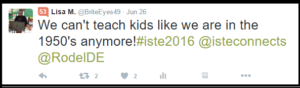Tech Experts Join Forces at ISTE Conference
by Lisa Mims, fourth grade teacher, Pleasantville Elementary School; member of the Rodel Teacher Council
I boarded a plane to Denver, Colorado on June 25th to participate in the 2016 International Society of Technology and Education conference.
I joined new teachers, veterans, instructional tech coaches, principals, superintendents, edu-preneurs, and everyone in-between in the packed Colorado Convention Center, learning how to integrate tech in our classrooms and enhance instruction.
What is it like being at ISTE?
It is amazing and overwhelming! It is an all-day learn-fest. Beginning with “CoffeeEdu” at 6 a.m., right down to the ISTE campfires after hours. And let’s not forget the networking done at the parties given by sponsors.
The Evolving Use of Tech
One of the main streams that ran throughout ISTE is how tech could be used to enhance instruction, empower collaboration, create new projects, and share with the world. Tech has broken down the barriers that kept our students from becoming critical thinkers and global learners. Whether it’s gamifying classrooms, apps, robotics, programming, websites connecting students to global or local projects—technology, in any form, has changed the landscape. Today’s tech-driven learning is authentic and relevant. There are no more walls! Make sure you check out the 2016 ISTE Standards.
Here are just a few of my favorite takeaways from this year’s conference…
Communication
Communication between parents and teachers is very important, and these free apps make it easy.
Remind: With Remind you can send quick, simple messages to any device via text, app, web, or email—with no personal phone numbers. Teachers can text parents and/or students. Remind has evolved since it started and now you can chat with an individual, as well as the whole group, and users can attach files and send voice messages.
Class Dojo: This began as a behavior management system but has become much more. The Class Story mode gives teachers the option to send photographs of class activities to parents. Growth Mindset videos and interactive Student Story portfolios are great recent additions. Students can also use the app to send photos and other files to their parents.
Seesaw: Seesaw helps create student-driven digital portfolios. Students decide what they will document via photos and videos, and can share them with classmates, parents, or even the class blog. Very excited about using this in the upcoming school year. Everyone I met raved about it.
Formative Assessments
Fun and immediate feedback! These apps engage students and provide data to students and teachers.
Kahoot: An oldie, but goodie. Teachers and/or students create fun, learning games. A new wrinkle is “Team Mode,” where students play as a team, and “blind Kahoot,” where teachers use Kahoot to introduce a new, unfamiliar topic.
Quizalize: Another one that has been around awhile. Make fun games on any topic. Students can take as a quiz or complete as homework. Quizalize’s newest feature allows users to export Quizlet quizzes into a game format.
Plickers: Teachers collect real-time formative assessments without devices. All you need is one device, smartphone or tablet, and the free downloadable Plickers cards.
Collaboration (STEM)
MinecraftEDU: Minecraft for the classroom! Right now teachers can download it and try it for free. Minecraft promotes creativity, collaboration, and problem-solving—everything we are trying to teach in our classrooms.
Sphero: Sphero is a robot that can be programmed with an app. Its purpose is to teach kids math, science, and programming. Lessons are provided.
And 3 more I can’t leave out…
Flocabulary: A fun way to supplement instruction with kid-friendly rap videos and activities across the K-12 curriculum. It is Common Core aligned.
Peardeck: This app, free or premium, completely changes the way you present. Whatever you have on the screen replicates onto each student’s device, and becomes interactive. Students can respond to prompts or questions in a variety of ways (including drawing), and teachers can gather data when their presentation is done.
BreakoutEdu: Although I did not get a chance to go on the BreakoutEdu bus, I did order the kit. Think of “Escape the Room” in a box. Not only lots of fun, but a fantastic way to bring critical thinking and collaboration into the classroom.
I wish I could list everything I saw at ISTE, but that would be impossible. ISTE2017 is in San Antonio—will you be there?